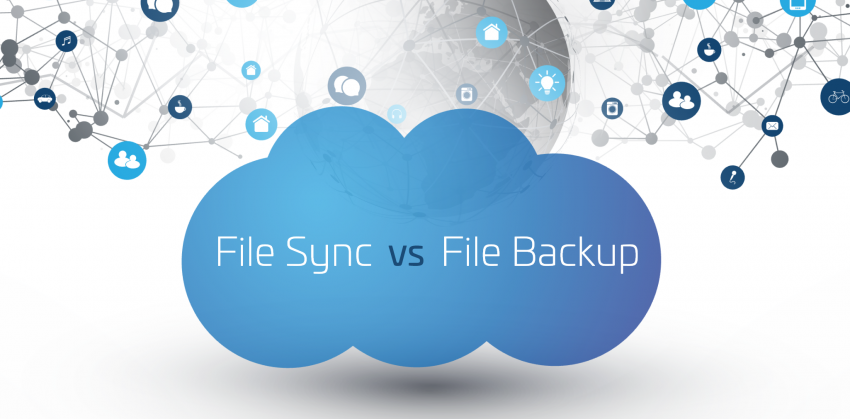These two terms have frequently been used interchangeably, but there are some significant differences that should be noted before deciding whether you need to use backup or sync to protect your files, or maybe both to be more productive and safer on the same time.
The main differences
Backup is the most common way for businesses to protect their files. The way backup works is that files are transferred to the backup servers at regular intervals and several snapshots are stored, any of which can be restored if needed. However, backups can be cumbersome in the way that files cannot be instantly edited — in most services the snapshot needs to be downloaded. Files.fm backup services allow users to download specific files, rather than the whole snapshot, but files still have to be downloaded before the user can edit them. In addition to that, all files are encrypted with user’s personal key and if this key is forgotten or lost, the files cannot be restored. Our backup solution is also extremely quick and simple to set up — it takes only 5–10 minutes and then you can let it work in the background until you need it.
The main features of the backup solution offered by Files.fm:
- Encrypted backups with strong AES-256
- You create and restore backups with your key
- Create backups according to your schedule and backup policy
Read more about features here https://files.fm/backup
File sync, on the other hand, just copies the files you’ve edited in the special sync folder to other machines or to the cloud, allowing the user to keep accessing the files across multiple devices. Since sync runs continuously, it is a lot faster, since each change is uploaded when it happens. Backup only runs at specifically determined times. In addition to that, files in the sync folder can also be shared with your coworkers, friends or family and different permissions can be added — you can give one user editing rights while another can only access the read-only version.
The main features of the sync solution offered by Files.fm:
- Unlimited data storage for 2 months
- Automatic synchronization and easy file sharing
- Set up passwords and individual usage permissions
Read more about features here https://files.fm/sync-share
So, when comparing these two ways of file storage the main conclusion is that sync is more convenient for everyday use, while backup is better for long-term security solutions.
Safety and version history
Since file sync is designed for quick accessibility, if you delete or unintentionally change a file on one device, the same will be done for all instances across all your synced devices. In many cases these changes might not be caught soon enough, especially when working with a large number of files. Most services provide ways to restore old versions, but you can’t just restore all your files back to the state they were in at a specific point in time.
In addition to that, syncing services generally aren’t as secure as backup solutions, therefore storing sensitive and personal documents should only be done on backup services. However, both files.fm backup and files.fm sync uses encrypted channels, providing complete safety for all stored data.
Safest way to back up your files
We recommend for businesses to use the 3–2–1 backup strategy — to have 3 copies, 2 of which are at remote distinct locations and 1 local. Since files.fm offers setting up different geographical locations for backups, you can use our service for all of this and use our file sync to ensure that you have different restore options. For backup differentiation, we suggest you set up separate backup jobs for daily, weekly, monthly and yearly backups, like “daily and keep last 30 days”, “weekly and keep 12 last weeks”, “monthly and keep last 12 months”, “yearly and keep last 5 years”. This will help distribute backups, separate copies and boost restore process. You can also set up the service so that different backup jobs will be created in different geographical locations, so that your monthly backups will be stored in one country, while your weekly backups will be stored in another, increasing the safety of your data
For more about backup and sync solutions and our latest developments, follow us on social media:
Telegram: https://t.me/filesfm
Facebook: https://www.facebook.com/Filesfm/
Twitter: https://twitter.com/files_fm