1. “silent install option: Files.fm backup tool should be able to execute on new computer by zip/unzip “C:\Program Files (x86)\Files.fm backup” folder.
2. Execution types:
2.1. C:\Program Files (x86)\Files.fm backup\Duplicati.GUI.TrayIcon.exe
2.1.1. The icon is shown at the bottom right toolbar. To work with the software, it must be executed with administrator’s permission.
2.1.2 Execution by default with user permissions after the installation of software.
2.2. Execute as Windows service:
2.2.1. C:\Program Files (x86)\Files.fm backup\Duplicati.WindowsService.exe install –webservice-interface=loopback –log-retention=3M
2.2.2. Service must be restarted afterwards and then it should be executed automatically.
2.3. Program execution through Command Prompt, example:
2.3.1. “C:\Program Files (x86)\Files.fm backup\Duplicati.CommandLine.exe” backup “files_fms://webdav.failiem.lv:443/BACKUPS_FOLDER/my-backup-target-folder?auth-username=demo&auth-password=demo” “C:\Users\UserName\Pictures” “C:\backup\” “C:\Users\UserName\Documents” “C:\Users\UserName\Desktop” “C:\Users\UserName\AppData\Roaming” “C:\Users\UserName” –dblock-size=”200MB” –send-mail-any-operation=”true” –backup-name=”My test backup” –encryption-module= –compression-module=”zip” –keep-time=”3M” –no-encryption=”true” –exclude-files-attributes=”hidden,system,temporary” –disable-module=”console-password-input”
2.3.2. With config file: Duplicati.CommandLine.exe backup –parameterfile=”C:\Program Files (x86)\Files.fm backup\config.txt”
3. TXT config file example with various parameters:
--target="files_fms://webdav.failiem.lv:443/BACKUPS_FOLDER/my-backup-target-folder?auth-username =demo&auth-password=demo" --source="C:\Users\Username\Pictures" --source="C:\backup" --dblock-size="100mb" --backup-name="My test backup from commandline" --encryption-module= --no-encryption="true" --compression-module="zip" --keep-time="3M" --exclude-files-attributes="temporary,system,hidden" --disable-module="console-password-input" [email protected] --accept-any-ssl-certificate=true --send-mail-level=Warning --snapshot-policy=On
4. Config files can be exported or imported manually in JSON format through user interface. %PATH% variables are used for example: “Sources”: [“%MY_PICTURES%”, “C:\\backup\\”, “%MY_DOCUMENTS%”,”%DESKTOP%”,”%APPDATA%”, “%HOME%”],
Export / import:
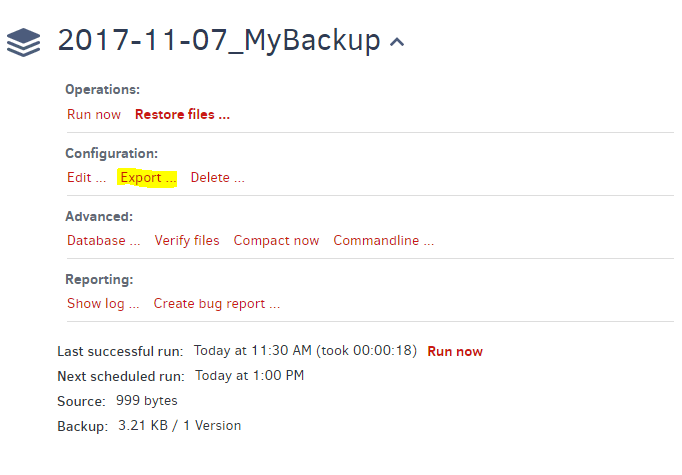
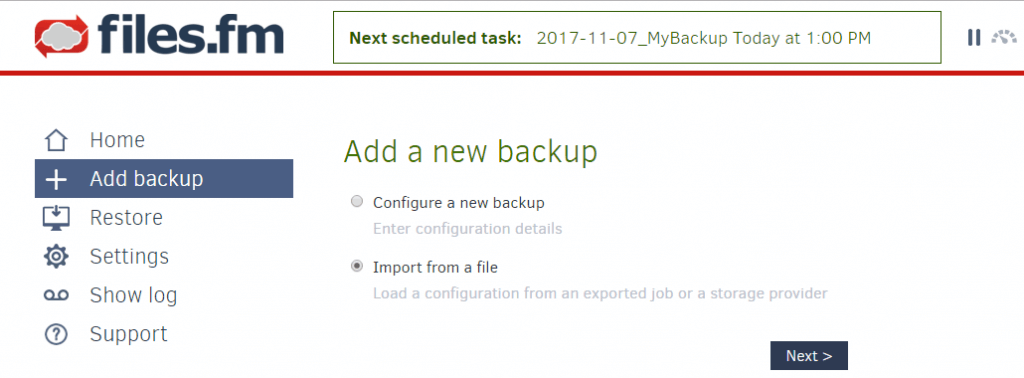
Previous section: Email notification configuration for backup activities