Briefly: In the options of every backup user can add parameters to receive emails from Files.fm Backup for successful backups, errors/warnings while backup is running etc.
An example is shown below of what should be copied in Advanced Option text area (Advanced Options > Edit as Text).
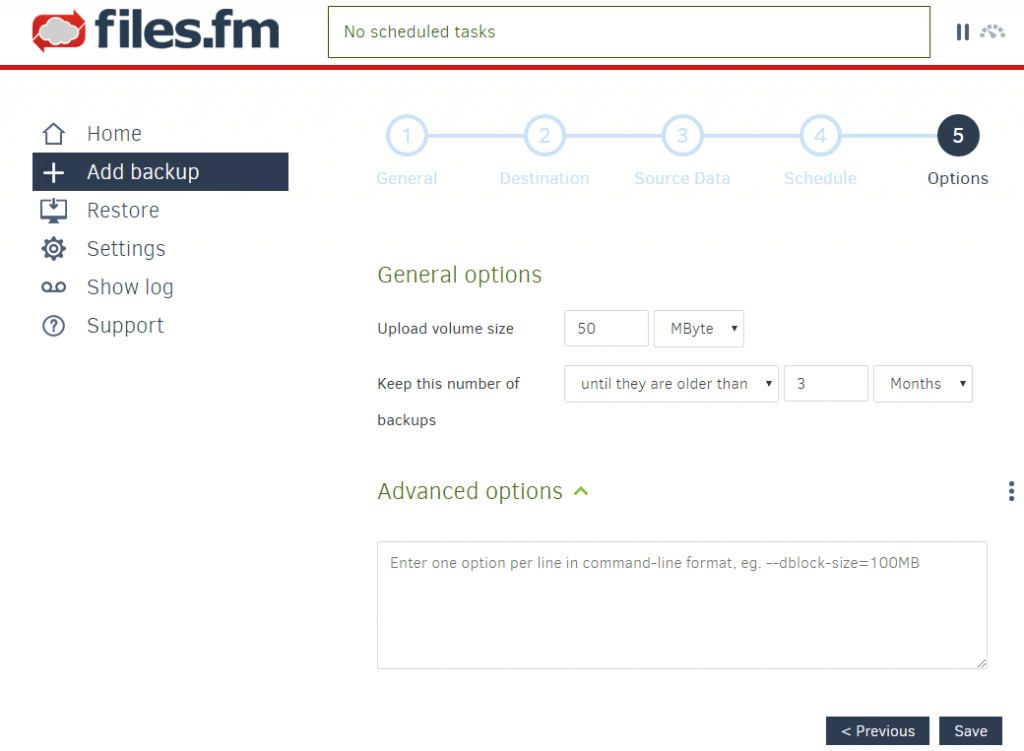
Full list of parameters for our server and login parameters:
--send-mail-subject=Files.fm Backup %OPERATIONNAME% report for %backup-name%
--send-mail-url=smtp://mail.files.fm/?starttls=always
--send-mail-level=Warning, Error, Fatal
--send-mail-username=backup_error
--send-mail-password=8YX#xVsh5sDur*(2
--accept-any-ssl-certificate=true
# write your e-mail address below
[email protected]
--send-mail-any-operation=true
--send-mail-body=%RESULT%
--send-mail-from=Files.fm Backup <[email protected]>
In the example above the email username and password exist on the server web.hosts.lv and it can be used by any Files.fm client.
Previous section: Warning and error notifications
Next section: Use of Command Prompt, execution types and config files