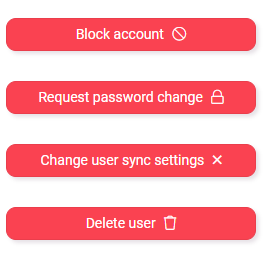Sub-users are available only to Business or Enterprise accounts. First step to create a sub-user is subscribing additional user. After that, you have to create a sub-user profile.
- Log in your Files.fm account and select “Company users” (this option is only available to the main admin user)
- Click “Add new”
- Fill out the required fields and save changes.
In this page you can see and manage all your sub-users.
By clicking on the username you will see information about the user, last login date and the amount of disk space used. You will also be able to change user data, specify allowed IP addresses and do these actions: