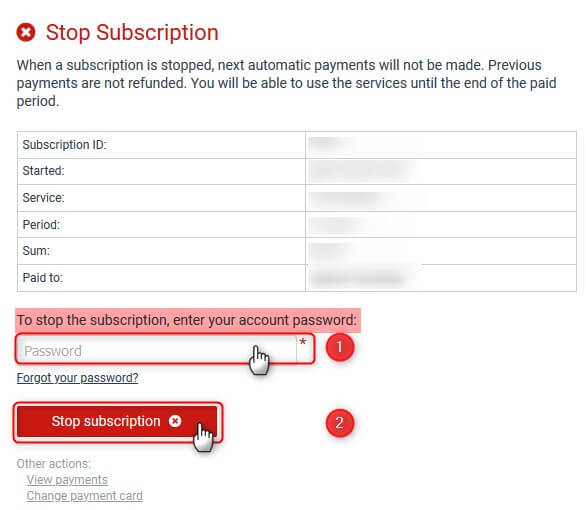You can unsubscribe from Files.fm through your Files.fm account. Unsubscription process for Pro and Business accounts is the same.
1. Firstly, log into your Files.fm account.
2. Now, choose an option Settings:
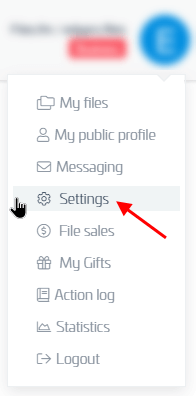
3. Choose an option My subscriptions:
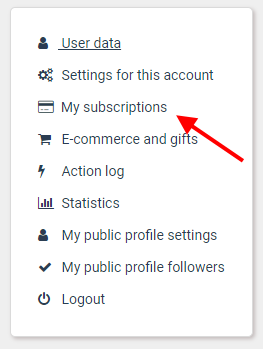
4. Click on Actions, then on Stop subscription.
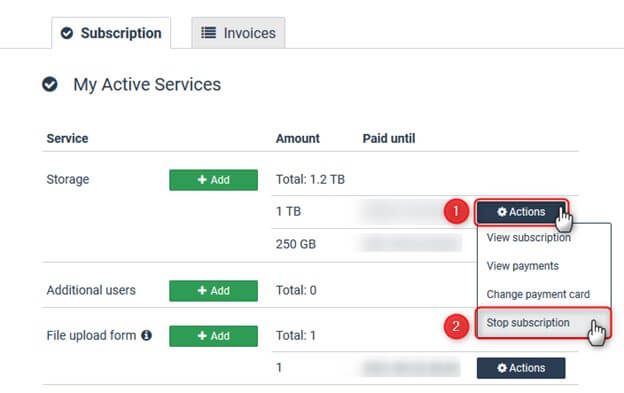
5. Enter your password again.