1. Remove sync folder by clicking on the three-point icon and choosing Remove folder sync connection.
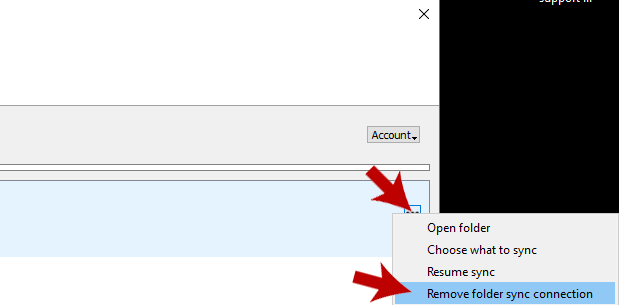
2. Click Remove Folder Sync Connection.
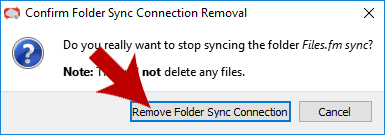
3. Click Add Folder Sync Connection.
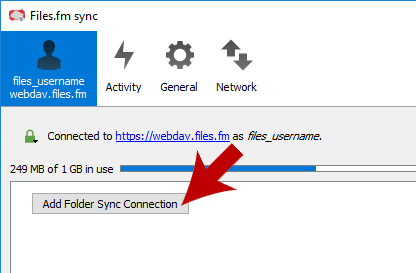
4. Click Choose…
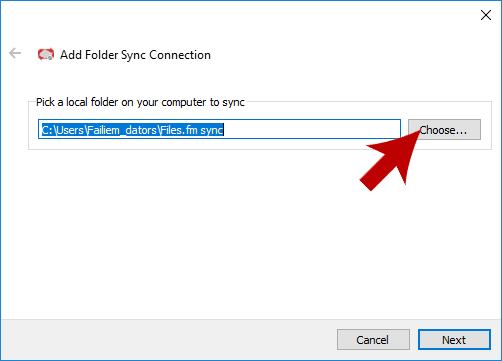
5. Choose external drive and click Select Folder.
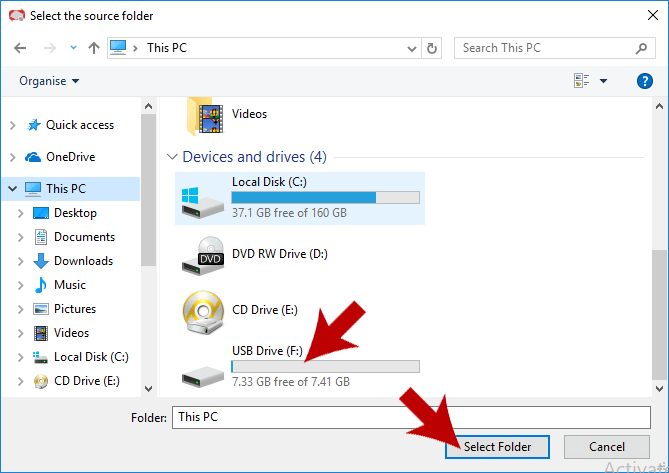
6. Click Next.
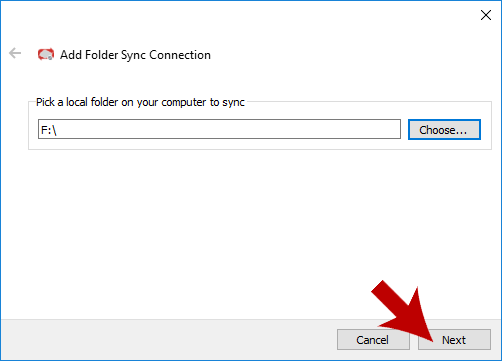
7. Create a new folder by clicking Create Folder and enter folder’s name.
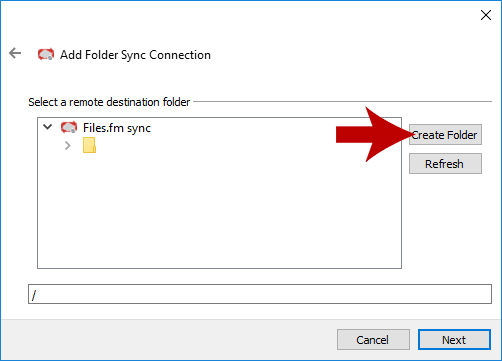
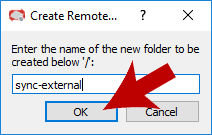
8. Find the created folder in the list and click Next.
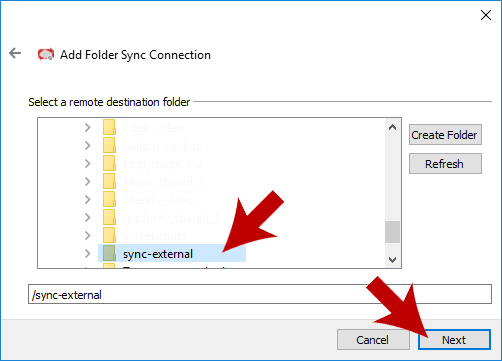
9. Click Add Sync Connection.
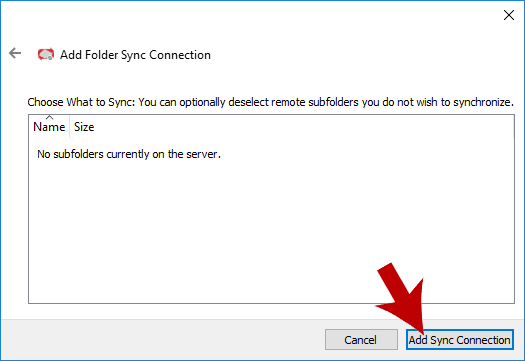
10. Wait a bit while synchronization is completed.
NB! Do not disconnect external device from computer while synchronization is running.
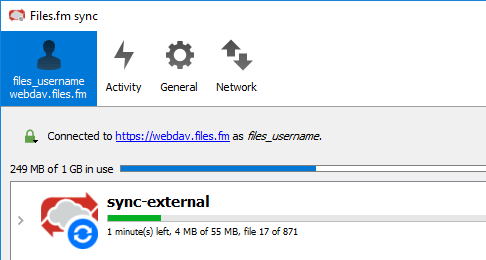
11. Remove sync folder again.
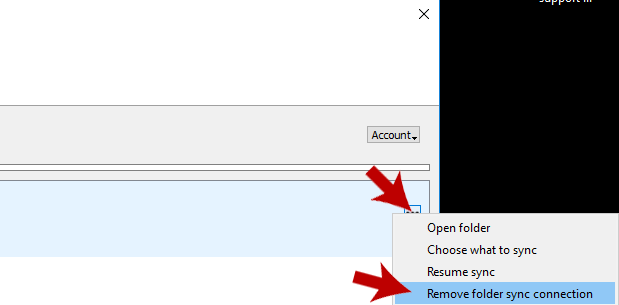
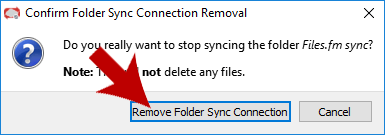
12. Click Add Folder Sync Connection.
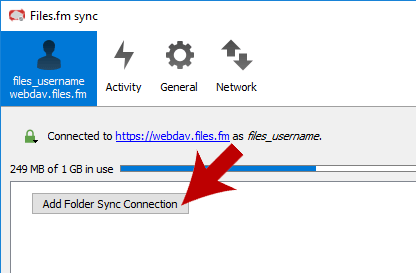
13. Click Next.
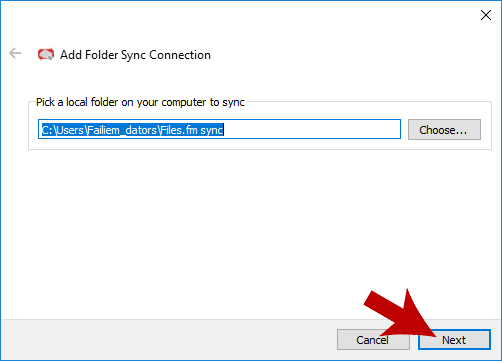
14. Choose Files.fm sync and click Next.
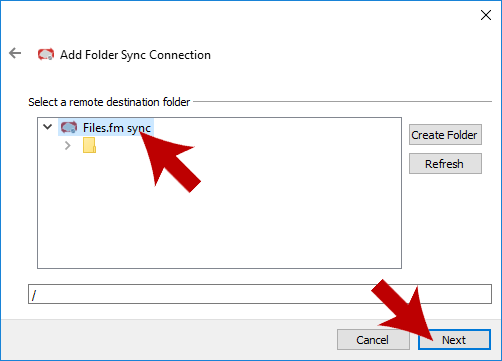
15. Choose folders you wish to synchronize and click Add Sync Connection.